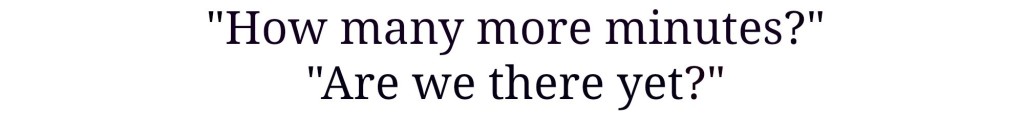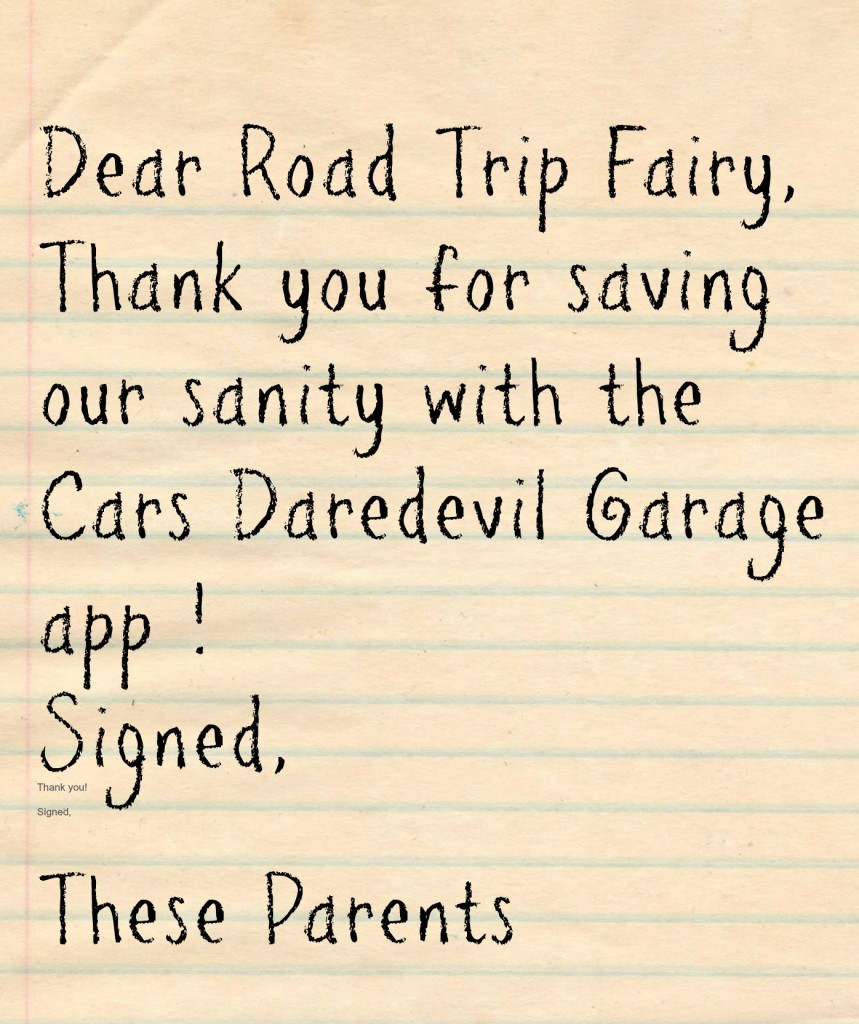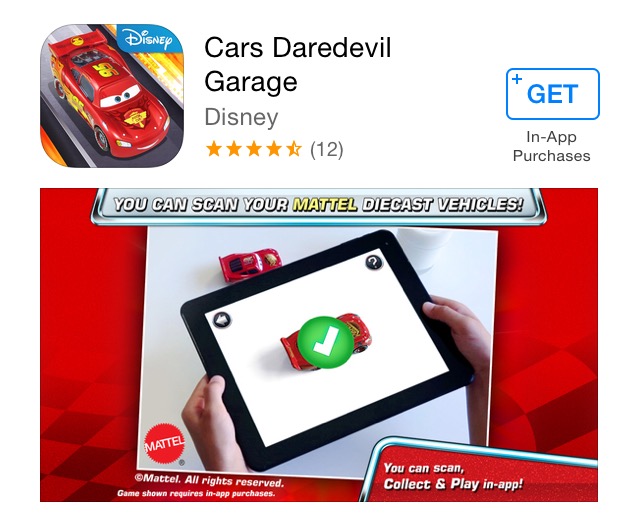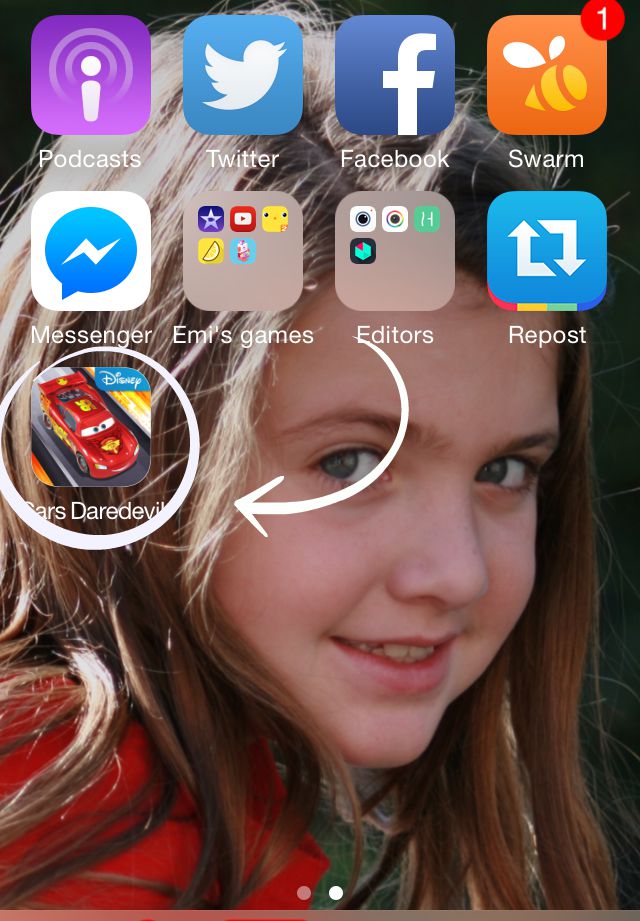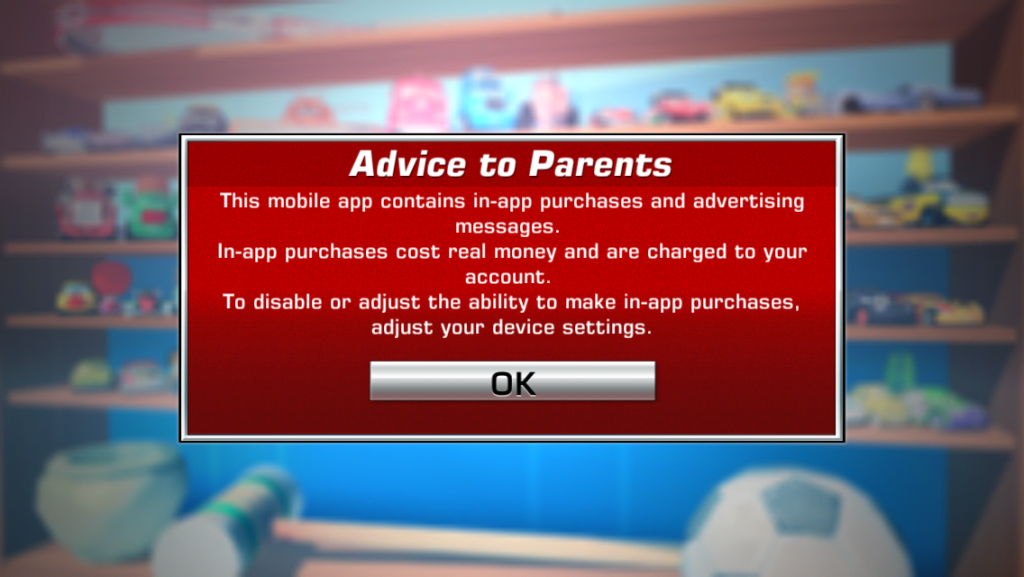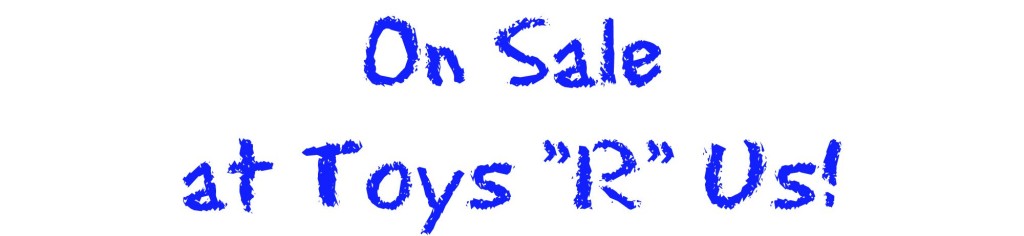This is a sponsored post. All opinions are my own.
I’ve been planning to up my photo and video game in 2020 and just found the perfect item to put at the top of my Holiday Wish List: the DJI Global Mavic Mini Drone from Best Buy! It’s so innovative and seems easy to use!  Transform any moment into a work of art. The Mavic Mini supports 12MP aerial photos and 2.7K Quad HD videos. A 3-axis motorized gimbal provides superior camera stability and ensures clear, ultra-smooth footage.
Transform any moment into a work of art. The Mavic Mini supports 12MP aerial photos and 2.7K Quad HD videos. A 3-axis motorized gimbal provides superior camera stability and ensures clear, ultra-smooth footage.
Here are some of the unique features:
- Stabilized Gimbal Camera –Transform any moment into a work of art.Mavic Mini supports 12MP aerial photos and 2.7K Quad HD videos. A 3-axis motorized gimbal provides superior camera stability and ensures clear, ultra-smooth footage.
- Remote Controller – See what your Mavic Mini sees.A dedicated remote controller maintains an HD, low-latency video feed at a distance of up to 4 km. [3] Detachable control sticks can be easily stored inside the remote controller for added portability.
- Extended Flight Time – Less battery charging, more flying.Mavic Mini’s weight allows it to stay in the air longer than similar consumer FlyCams on the market. Enjoy up to 30 minutes of flight time with a fully-charged battery.
Cinematic is Simple
- QuickShots – Complex shots are easier than ever.Shots that look like they came from a Hollywood film set are just a few taps away with Mavic Mini’s QuickShot modes, which include Dronie, Circle, Helix, and Rocket. Just select your QuickShot and Mavic Mini will execute an elaborate preset motion while recording. Take the automatically generated short video and share it instantly with friends on social media.
- CineSmooth Mode – Smoother motion for compositions that wow.Slow down Mavic Mini’s flight speed and movements for an added layer of precision and stability. This mode is especially useful when flying in narrow or complex spaces.
- Discover Popular Spots – Find scenic shooting locations near you.The DJI Fly app gives users integrated access to SkyPixel, a social media platform for users to share their aerial photos and videos. Browse work, share your own, and even discover popular aerial photography spots in your area.

Get the most from your Mavic Mini with these accessories:
- Two-Way Charging Hub – The Two-Way Charging Hub can charge up to three batteries in sequence. It can also be used to store and transport batteries, and even as a power bank to charge your mobile device.
- DIY Creative Kit – Make your FlyCam truly yours with this kit that includes shell stickers and colorful markers.
- Charging Base – Show off your Mavic Mini while charging it with this convenient charging base.
- DJI Mini Bag – Pack your Mavic Mini and Two-Way Charging Hub easily with this signature shoulder bag that’s perfect for everyday use.
- Snap Adapter – Personalize your Mavic Mini with a wide range of compatible accessories when you use the Snap Adapter.
- Propeller Holder – This lightweight propeller holder protects your FlyCam propellers from being damaged during transportation. It can also be used to fasten your Mavic Mini to your bag or belt.
The DJI Global Mini Mavic is available at Best Buy either in-store or online. Now let’s get this holiday shopping started!
Images are property of Best Buy and used with permission.


 We are an HP loving family so heading over to Best Buy to upgrade to the HP Envy x360 Laptop is something we plan on doing before school starts. Did you know….HP Envy x360 laptops are 2-in-1 devices that can transfer from a laptop to a tablet in seconds? Versatility is key and being able to change from a laptop to a tablet is a great feature.
We are an HP loving family so heading over to Best Buy to upgrade to the HP Envy x360 Laptop is something we plan on doing before school starts. Did you know….HP Envy x360 laptops are 2-in-1 devices that can transfer from a laptop to a tablet in seconds? Versatility is key and being able to change from a laptop to a tablet is a great feature. 
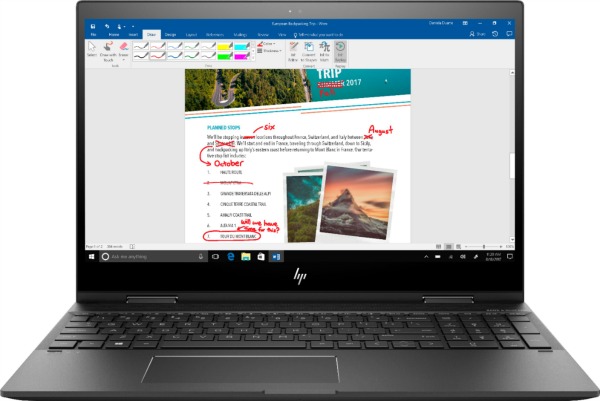

 Aging seniors want, and need, accessibility, which is why I’m so grateful for the smart home technologies that have been made available to them by Cox Communications. The senior phase of life encourages people to slow down and simplify but it doesn’t have to mean giving up your independence.
Aging seniors want, and need, accessibility, which is why I’m so grateful for the smart home technologies that have been made available to them by Cox Communications. The senior phase of life encourages people to slow down and simplify but it doesn’t have to mean giving up your independence.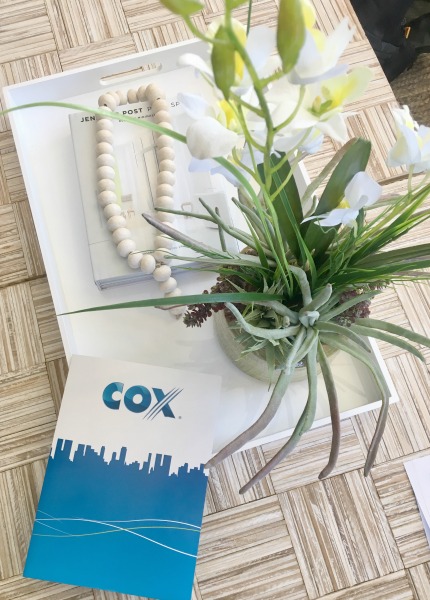 Nearly 90% of adults age 65+ would prefer to grow old in their current home instead of moving to an assisted living facility. The want to the ability to “age in place”. With the smart home technology readily available on the market today, this is becoming more a more realistic option for aging Americans. Not only does technology empower seniors to live independently for longer, it is likely a less expensive option than moving.
Nearly 90% of adults age 65+ would prefer to grow old in their current home instead of moving to an assisted living facility. The want to the ability to “age in place”. With the smart home technology readily available on the market today, this is becoming more a more realistic option for aging Americans. Not only does technology empower seniors to live independently for longer, it is likely a less expensive option than moving. Check out this short video about Cox Communications Smart Home Living for Seniors:
Check out this short video about Cox Communications Smart Home Living for Seniors:

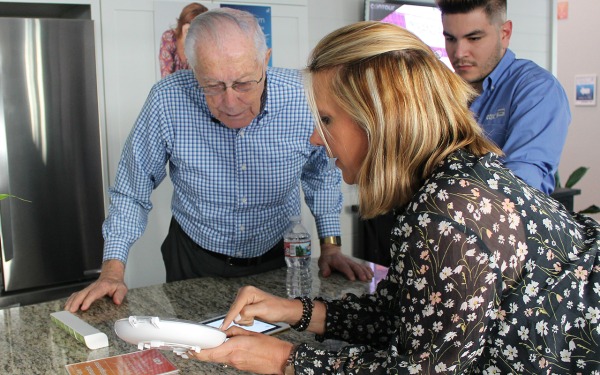
 Road trip prep and packing has changed over the years. Gone are the times of loading up the car with pillows, blankets, snacks, and paper maps for a road trip. Do you remember watching your parents use actual map books? (and even squabbling over which route to take?) I do. I don’t even think kids nowadays know what paper maps are. I mean, with technology, the need for those kinds of maps seems obsolete.
Road trip prep and packing has changed over the years. Gone are the times of loading up the car with pillows, blankets, snacks, and paper maps for a road trip. Do you remember watching your parents use actual map books? (and even squabbling over which route to take?) I do. I don’t even think kids nowadays know what paper maps are. I mean, with technology, the need for those kinds of maps seems obsolete.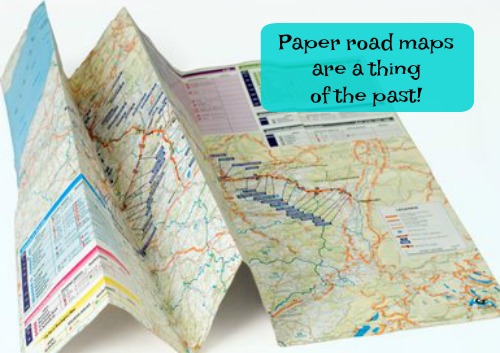 One thing that was so helpful to have on our road trips was our
One thing that was so helpful to have on our road trips was our If you aren’t familiar with Navdy, it’s a Head-Up Display system you install on your vehicle’s dashboard. Navdy has many convenient features for you to access, all while remaining hands-free and keeping your eyes on the road thanks to hand gestures, voice control, and the dial attached to your steering wheel. With smartphone information like texts, maps and calls projected directly in your line of sight, you never have to look down at your actual phone.
If you aren’t familiar with Navdy, it’s a Head-Up Display system you install on your vehicle’s dashboard. Navdy has many convenient features for you to access, all while remaining hands-free and keeping your eyes on the road thanks to hand gestures, voice control, and the dial attached to your steering wheel. With smartphone information like texts, maps and calls projected directly in your line of sight, you never have to look down at your actual phone. Let’s face it, cell phones and distracted driving are a big problem nowadays. Navdy also has these other technological features:
Let’s face it, cell phones and distracted driving are a big problem nowadays. Navdy also has these other technological features: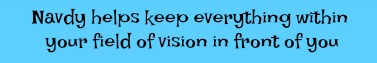 Keeping your eyes on the road, especially in a road trip situation, is the most important thing. With the projections right in front of you on the screen, it minimizes the distractions because you don’t even have to look away to do such things as use maps or voice command to call one of your contacts. Navdy is set up to project into the distance with transparent images, so the road stays in focus at all times.
Keeping your eyes on the road, especially in a road trip situation, is the most important thing. With the projections right in front of you on the screen, it minimizes the distractions because you don’t even have to look away to do such things as use maps or voice command to call one of your contacts. Navdy is set up to project into the distance with transparent images, so the road stays in focus at all times.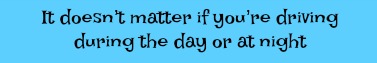 Navdy is projected onto the screen right in front of you and is clearly visible to the driver whether it’s bright and sunny outside, cloudy and grey, or there’s a dark, nighttime sky. There was no need to feel like I was rushing to beat the daylight to still be able to use it. I also didn’t have to worry if it was cloudy or even if it rained outside. Navdy has the capability to be visible to the driver regardless of the lighting situation and the weather outside, and that was reassuring.
Navdy is projected onto the screen right in front of you and is clearly visible to the driver whether it’s bright and sunny outside, cloudy and grey, or there’s a dark, nighttime sky. There was no need to feel like I was rushing to beat the daylight to still be able to use it. I also didn’t have to worry if it was cloudy or even if it rained outside. Navdy has the capability to be visible to the driver regardless of the lighting situation and the weather outside, and that was reassuring.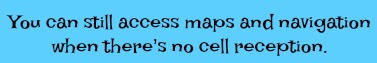 I already mentioned that maps is one of the basic features on Navdy. However, the part I really appreciated the most about using Navdy on a road trip was the fact that no matter where we were driving, especially in the middle of nowhere, Navdy still had capability to navigate. Thanks to its onboard GPS, Navdy has a clear line of communication with the satellites above. Since its access comes from offline maps stored within the device, it didn’t matter if there was cell reception or not. How many times have you been on a road trip and had your “maps” go out because your phone had “No Service”? That’s scary! Being able to access maps through Navdy, regardless of where we were, was the ultimate win on our road trips.
I already mentioned that maps is one of the basic features on Navdy. However, the part I really appreciated the most about using Navdy on a road trip was the fact that no matter where we were driving, especially in the middle of nowhere, Navdy still had capability to navigate. Thanks to its onboard GPS, Navdy has a clear line of communication with the satellites above. Since its access comes from offline maps stored within the device, it didn’t matter if there was cell reception or not. How many times have you been on a road trip and had your “maps” go out because your phone had “No Service”? That’s scary! Being able to access maps through Navdy, regardless of where we were, was the ultimate win on our road trips.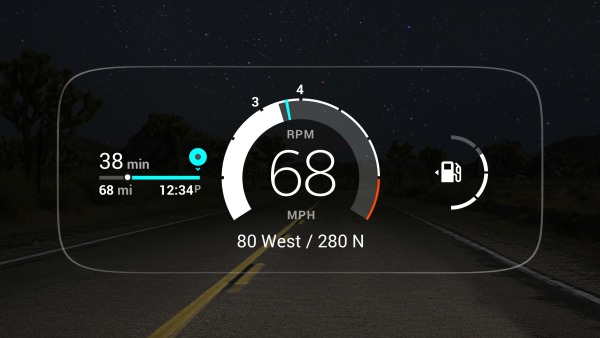 In addition to these things, being able to make phone calls, receive and reply to text messages, and control the music in the car ― all while remaining hands-free ― was very convenient and something that helped our family on our road trips. You can customize your Navdy’s display system ahead of time, too.
In addition to these things, being able to make phone calls, receive and reply to text messages, and control the music in the car ― all while remaining hands-free ― was very convenient and something that helped our family on our road trips. You can customize your Navdy’s display system ahead of time, too. 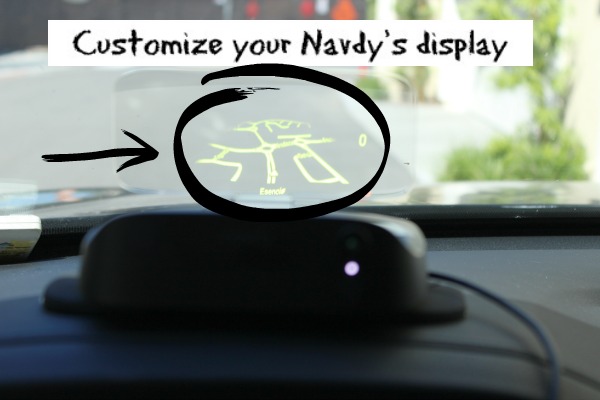 Whether you’re going someplace local or are out on a road trip, you want to avoid distracted driving at all costs because it isn’t safe and can result in dangerous, unsafe situations for all of those on the road. Navdy technology was an immense help on our road trips and I highly recommend it for everyone! .
Whether you’re going someplace local or are out on a road trip, you want to avoid distracted driving at all costs because it isn’t safe and can result in dangerous, unsafe situations for all of those on the road. Navdy technology was an immense help on our road trips and I highly recommend it for everyone! . Now if Navdy could just come up with a feature that stops kids from asking “How many more minutes?”, that would be the ultimate dream!
Now if Navdy could just come up with a feature that stops kids from asking “How many more minutes?”, that would be the ultimate dream!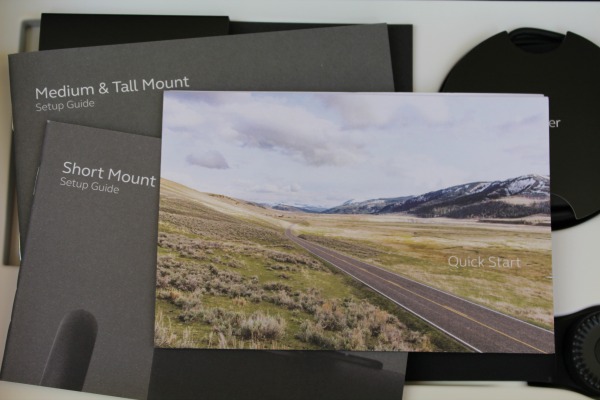 For more information about Navdy, please go
For more information about Navdy, please go 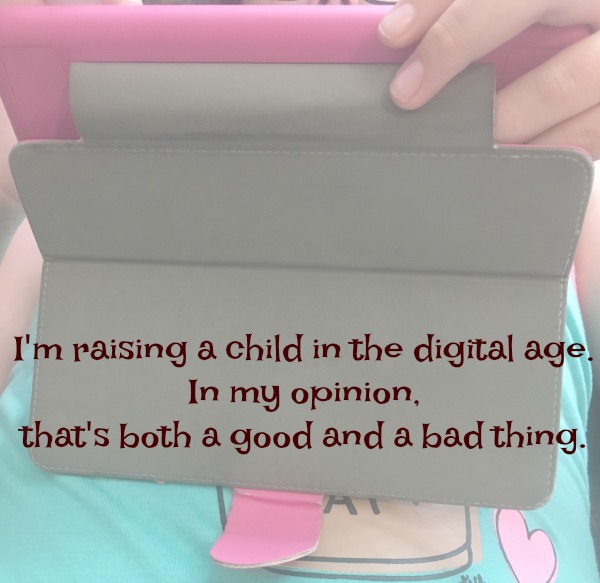 Since our children are growing up in the digital age, many of them are using technology to open up their worlds. My own daughter uses her devices for a variety of things on an everyday basis, including communicating with friends, watching YouTube videos, playing games and using apps, doing homework, and going on social media.
Since our children are growing up in the digital age, many of them are using technology to open up their worlds. My own daughter uses her devices for a variety of things on an everyday basis, including communicating with friends, watching YouTube videos, playing games and using apps, doing homework, and going on social media.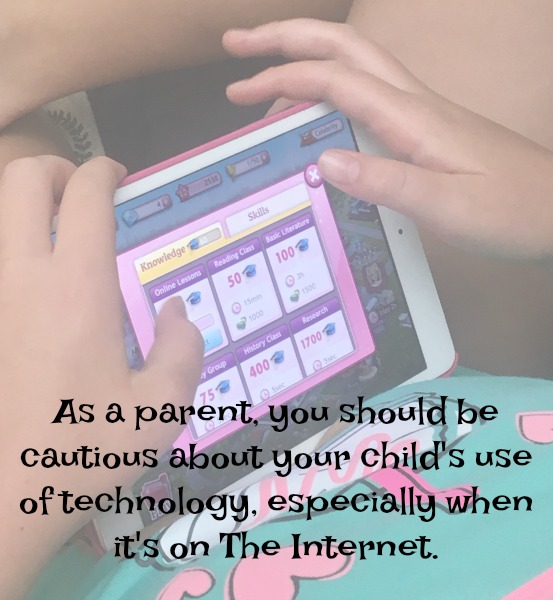 As a parent, it’s one of my main responsibilities to protect my child and keep her safe from any physical and/or emotional danger – so I’ve always been cautious about her use of technology, especially when it comes to The Internet. Parents 10 years ago never had to consider the added responsibility that comes with having a child in the technology age because you also have to protect them from the dangers associated with being online – and the disadvantages that come from too much time in front of a screen (such as obesity, irregular sleep schedules, loss of social skills and less time for play).
As a parent, it’s one of my main responsibilities to protect my child and keep her safe from any physical and/or emotional danger – so I’ve always been cautious about her use of technology, especially when it comes to The Internet. Parents 10 years ago never had to consider the added responsibility that comes with having a child in the technology age because you also have to protect them from the dangers associated with being online – and the disadvantages that come from too much time in front of a screen (such as obesity, irregular sleep schedules, loss of social skills and less time for play).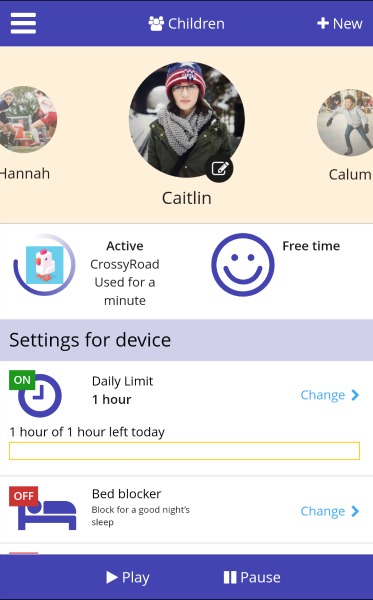 Especially during the summer, there’s so much for kids to explore beyond their screens, which is why I’m sharing 5 reasons why parents need to download the
Especially during the summer, there’s so much for kids to explore beyond their screens, which is why I’m sharing 5 reasons why parents need to download the 
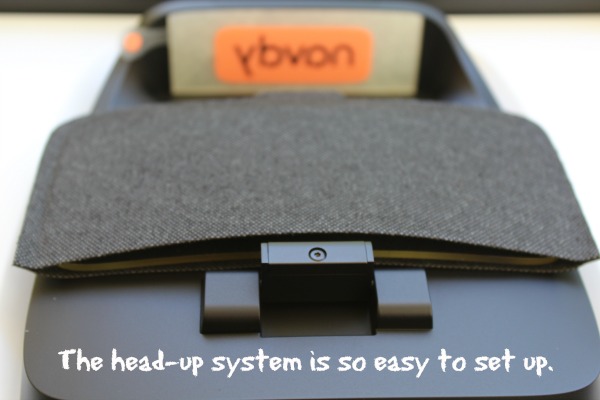 I was all over that opportunity. Navdy sits on your car’s dashboard, right in front of you, allowing you to stay connected to your network, your car, and the road, all at the same time. It’s the first device of its kind, projecting information into the distance so the road remains in focus.
I was all over that opportunity. Navdy sits on your car’s dashboard, right in front of you, allowing you to stay connected to your network, your car, and the road, all at the same time. It’s the first device of its kind, projecting information into the distance so the road remains in focus. Navdy is a truly effective way to minimize your distractions in the car and complies with all of the new hands-free driving laws. This award-winning technology system is currently offered at the great price of $499, or as low as $28/month for 18 months at 0% financing and includes free shipping to the U.S. and Canada. It’s a great price for something that’s helping to ensure the safety of you and your family in the car.
Navdy is a truly effective way to minimize your distractions in the car and complies with all of the new hands-free driving laws. This award-winning technology system is currently offered at the great price of $499, or as low as $28/month for 18 months at 0% financing and includes free shipping to the U.S. and Canada. It’s a great price for something that’s helping to ensure the safety of you and your family in the car. Residents of Rancho Mission Viejo are lucky to be the first in the area to have access to Cox’s G1GABLAST service, which is 100 times faster than the average U.S. Internet service! Since
Residents of Rancho Mission Viejo are lucky to be the first in the area to have access to Cox’s G1GABLAST service, which is 100 times faster than the average U.S. Internet service! Since 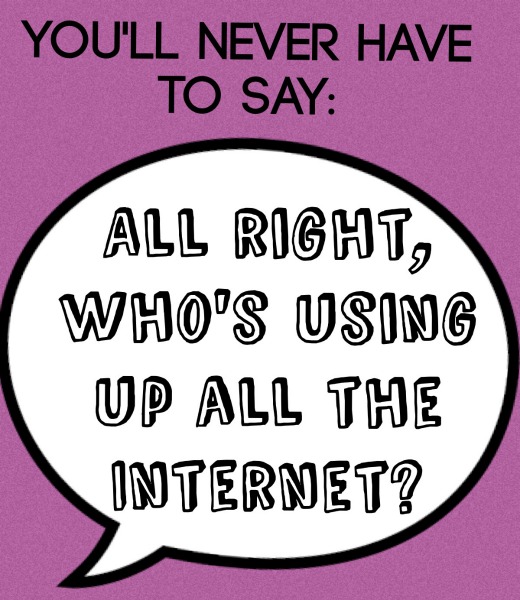



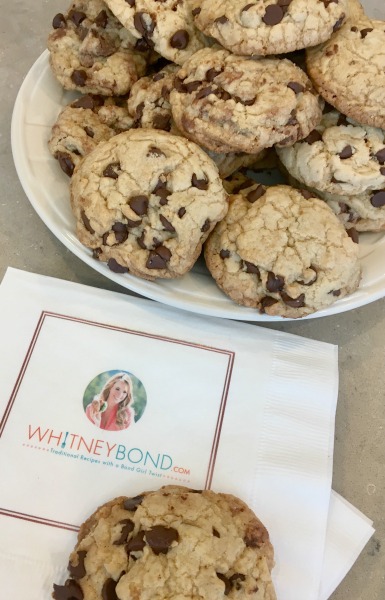 For someone who relies on the internet for her job, having super fast speeds and capabilities within her home is essential. Whitney also showed us how she controls the slow cooker from her smart phone using the free WeMo app, even when away from home.
For someone who relies on the internet for her job, having super fast speeds and capabilities within her home is essential. Whitney also showed us how she controls the slow cooker from her smart phone using the free WeMo app, even when away from home. This could be a game changer for a working mom like me who spends time driving to and from sports practices, but somehow needs to prepare a meal that’s ready immediately after practice, when I have a starving kid! Having the ability to adjust cooking time and temperature from the and and a smart device delivers the ultimate convenience and peace of mind.
This could be a game changer for a working mom like me who spends time driving to and from sports practices, but somehow needs to prepare a meal that’s ready immediately after practice, when I have a starving kid! Having the ability to adjust cooking time and temperature from the and and a smart device delivers the ultimate convenience and peace of mind. Dr. Winkle was speaking from the In-Touch Express Robot because he was off-site at the time.. The capabilities of telemedicine are amazing, allowing the doctor-patient connection at any time to be possible. It’s basically going to be the house calls of the future!
Dr. Winkle was speaking from the In-Touch Express Robot because he was off-site at the time.. The capabilities of telemedicine are amazing, allowing the doctor-patient connection at any time to be possible. It’s basically going to be the house calls of the future!  His student was actually in Canada and Jason explained that he relies on Cox G1GABLAST to provide him with the necessary bandwidth to stream while he’s working.
His student was actually in Canada and Jason explained that he relies on Cox G1GABLAST to provide him with the necessary bandwidth to stream while he’s working. My experience inside the Cox Smart Home was nothing short of amazing! To learn more about Cox Communications and the services it offers, visit
My experience inside the Cox Smart Home was nothing short of amazing! To learn more about Cox Communications and the services it offers, visit